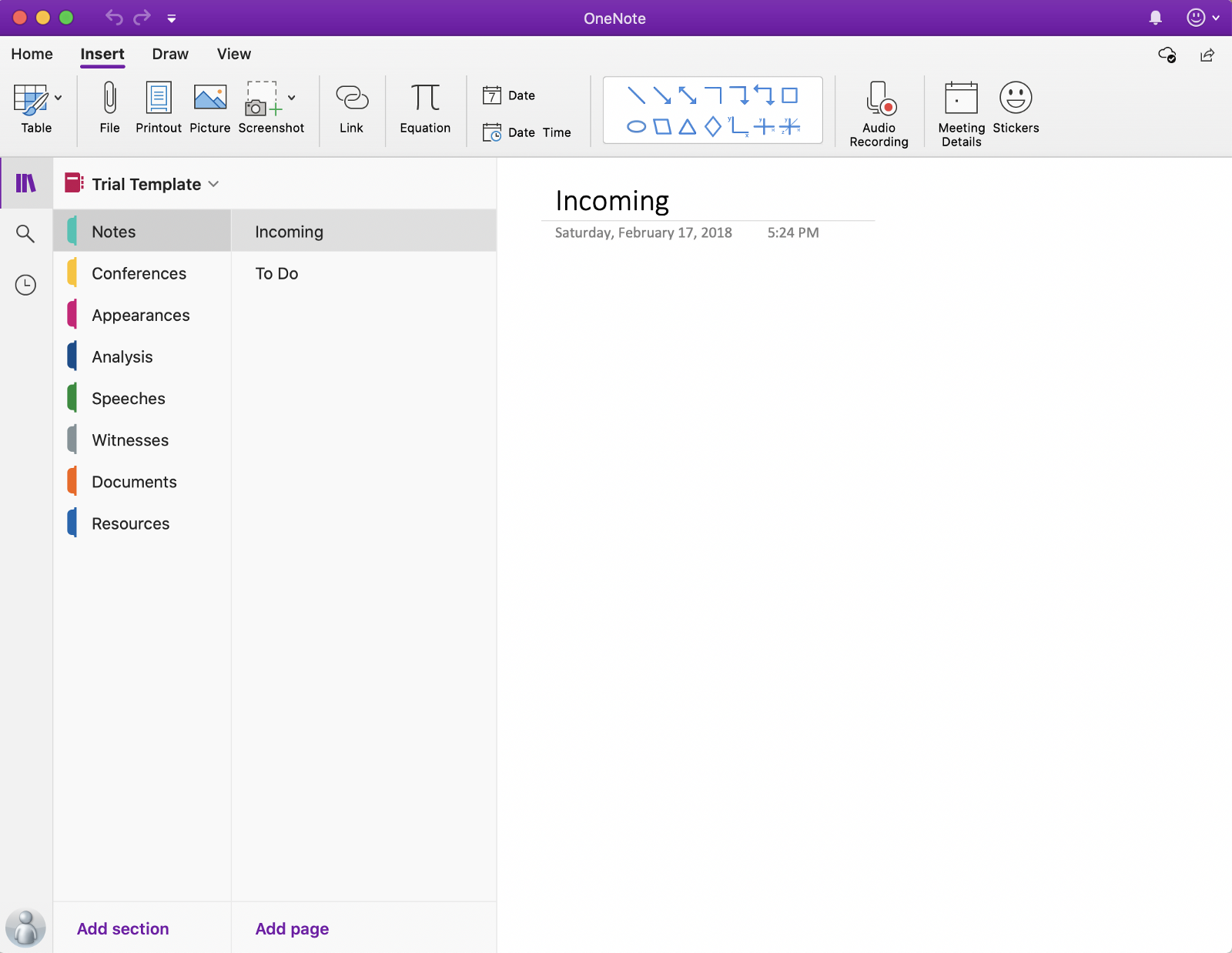In an earlier post, I talked about my tech stack, which includes a MacBook Pro and an iPad Pro.
I’ve tried running trials and hearings just based on a laptop before, with limited success. But in recent times I’ve started using OneNote as a one-stop shop for matter preparation.
At it’s heart, one note is a note-taking application. Notes are recorded in a Page. Pages are organised by Sections. Sections go into Notebooks. And Sections go in Section Groups.
To my mind this fits neatly with how physical briefs are organised. Pages = Documents. Sections = Tabs. Section Groups = Folders. Notebook = Brief.
I have a trial notebook “template”. It isn’t truly a template, because on Mac, OneNote doesn’t allow templates. On Windows, it does.
In my trial template, I have the following setup:
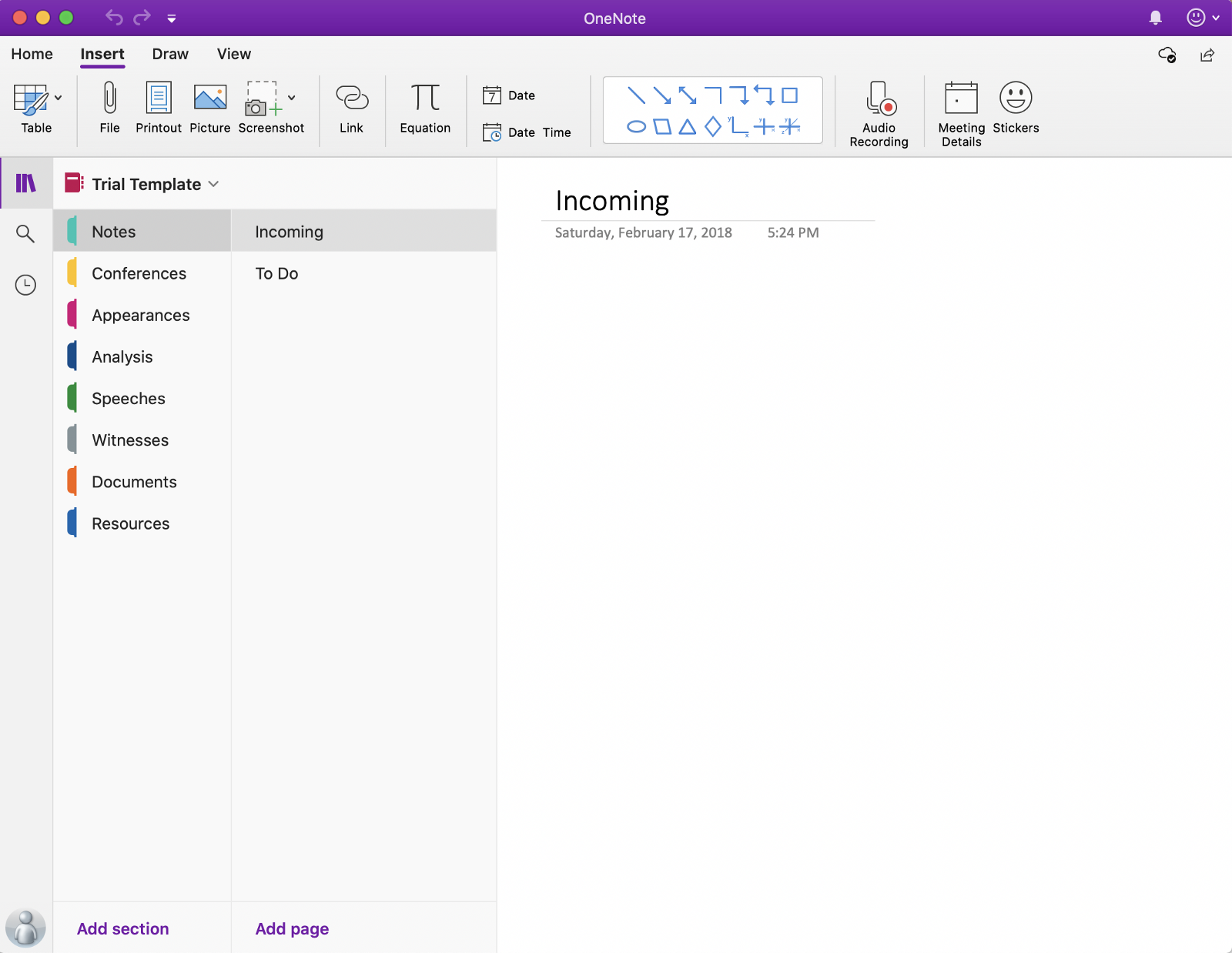
Notes — a catch-all section where I can write anything as I think of it. I have a page called “To Do” where I manage my list of tasks for the matter. If I’m not sure where to put something, I’ll put it in Notes to start, and move it somewhere from there. Embryonic thoughts go here too.
In my To Do page, I use tickable checkboxes for each item.
Conferences — my notes from conferences; with a new page for each conference.
Analysis — this is where I put the chronology, dramatis personae, elements of the claim/offence, and copies of the pleadings or indictment, summaries and research notes.
Appearances — my notes taken during any directions hearing, mention, or the trial itself go here. One page per day. In theory I could put the transcript here, but I haven’t done this yet.
Speeches — where I keep my opening and closing arguments, and my speaking notes for objections, pre-trial issues, voir dires, and so on.
Witnesses — I put a copy of witness’ statements here, and in a separate page just below, a copy of my examination or cross-examination notes.
(Note: when you’re running the trial, you can draw on a Page with your Apple Pencil, so I cross questions off as I ask them, and make notes of important answers as I go along).
Documents — I insert electronic copies of key documents into this section, for quick access. I also maintain the exhibit list here.
Resources — this is a fairly unstructured section where I include links to relevant legal resources, case citations, extracts from looseleaf services and the like.
Next Steps?
There are a some features that I haven’t used properly yet. I think these will be useful:
- recording voice or video memos (conferences, perhaps?)
- tagging (contact; schedule; important; idea; question for later, etc)
- extending OneNote’s functionality with Onetastic macros
Further Reading